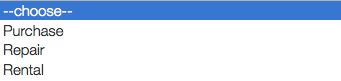Once you have logged in, you will see this page if you are just getting started. To start a new packet click on Add New Application
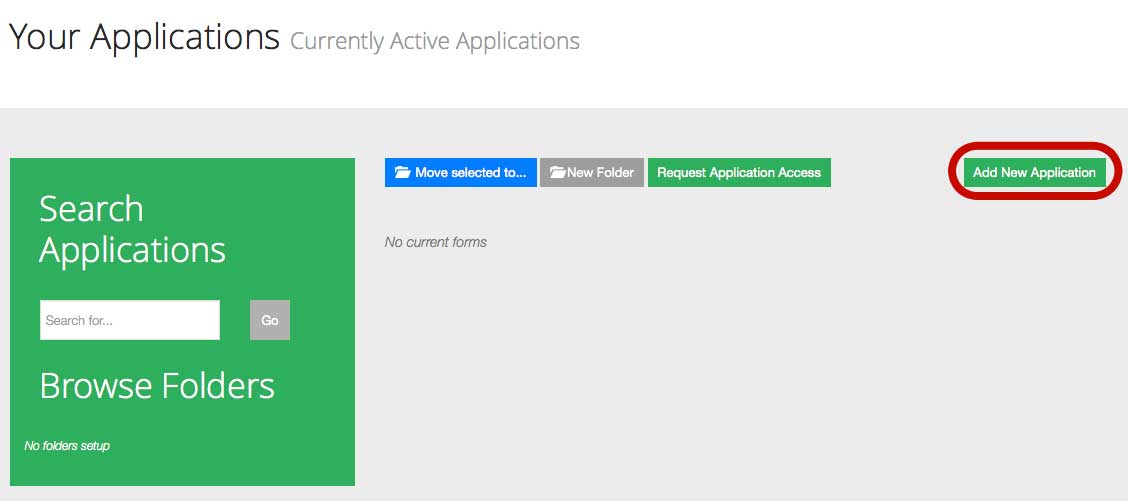
You will now see this page:
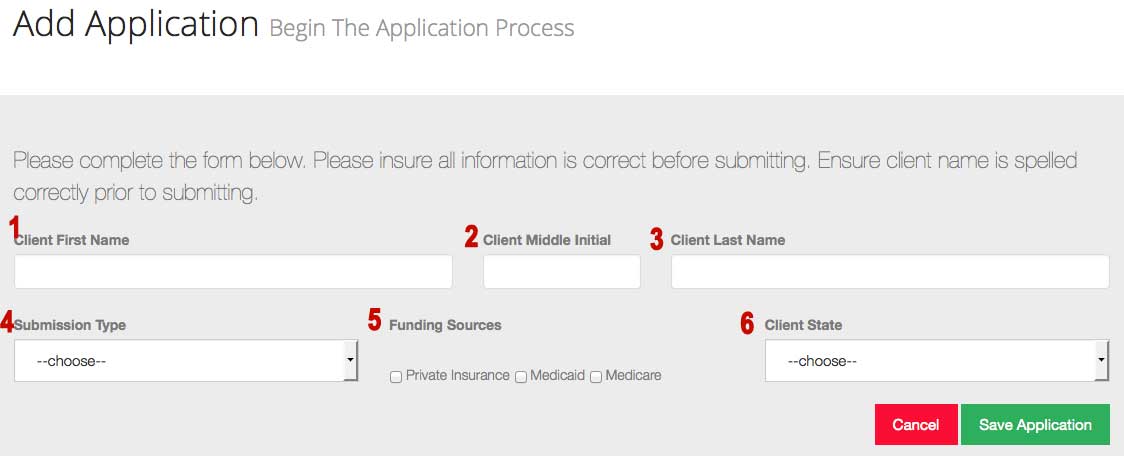
All areas must be filled in except the middle name. Spelling counts. Please spell the name correctly.
#4 The submission type is important-the choices are
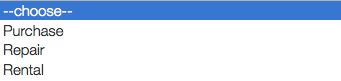
Rentals include additional forms for the rental.
#5 is the funding source. Choose one or more based on the best of your knowledge. Different forms will appear in the funding application based on this choice.
#6 Choose the state the client lives in. This is also important for forms that will appear in the application based on the state.
After you have filled in each area, click on save application.
You will now be directed to the applicable forms.
Toggle the Widgetbar